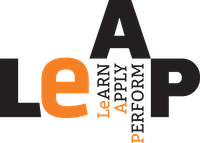Business Intelligence (BI) is transforming the landscape of how organizations make decisions and drive change. Analyzing data using tools, techniques and methodologies and making it consumable for managers to derive insights is an integral part of BI. When these insights are presented as numbers, it becomes tedious and cumbersome to comprehend. On an average, humans can differentiate length of lines, colours and shapes far more easily and quickly than we can with numbers. Our visual cognition helps us understand these differences distinctly and we are able to recognise the patterns within. That is why data visualization to represent data, has seen the highest growth in the BI & Data Analytics industry.
Data visualization has moved from static data to a more intuitive and interactive platform. With so many BI platforms to choose from, business leaders have flexible, speed-of-thought analytical tools, with which they can quickly analyze data, mash it up with other data and redesign it to create a new perspective. For example, in a business meeting, managers simply need to drag and drop data points, and create their own charts and visualization to delve deeper. Earlier, this process required analysts and subject matter experts to prepare and be ready with the various case scenarios beforehand. This process was time consuming and costly. In today’s scenario, managers have the flexibility of taking immediate decisions themselves. One of the leading product in this self-serve analytics segment is Tableau.
Tableau combines Structured Query Language (SQL) with a descriptive language for rendering graphics and a database visualization language called VizQL (Visual Query Language). The product queries a wide variety of datasets and then generates a plethora of graphs and dashboards that are both aesthetical and meaningful. Here are some of the advantages of using Tableau to splice and present data:-
Speed: Any information or data set in any format is easily spliced up into graphs and ready to use. Marginally categorized data can be ready to use within minutes. Complex data sets are not cumbersome and can be ready to use relatively faster than other tools.
Visualization: In the current BI market, Tableau has one of the best visualizations. They are aesthetically designed and just out of the box. You can tweak and make changes but even if you didn’t, the final outcomes will just be great and ready to present. Tableau has easy to choose colour palette based on scientific research.
Self-service features: Gartner’s Magic Quadrant report places Tableau at the top for its ease of use. In fact the report states that, 70% of the customers chose Tableau for the relative ease of use. Business-centric platforms like Tableau are being used even when they have only narrow set of capabilities compared to IT centric platforms (like Cognos) due to the relative ease of use. Users can upload data via an Excel and review or mash up data with a simple drag and drop.
Cost: Compared to traditional BI tools, Tableau is comparatively affordable but could be cost prohibitive for smaller organizations.
Community: Tableau has an active online community program with blogs and discussions forums that serves well for both enthusiasts and early learners of the tool. Tableau encourages these communities and has meet-ups, discussions they even let customers vote on what features they want and they build the top ones.
Tableau was built as an analyst BI tool and is outselling their competition primarily because of their development platform. Other enterprise tools are able to perform more complex tasks, integrate with other platforms and tools and offer a more centralized security platform. Just as much as the Tableau adopters are blogging positive experiences, there are posts which caution on when not to use a Tableau, so that customers can make an informed decision before buying the software. These also serve as a check-list for the firm, to add in more capabilities and scale up to be a more robust tool.