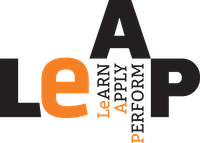Most business schools talk about kanban, a card-based scheduling system developed by Taiichi Ohno to achieve manufacturing efficiency in Toyota’s famous lean manufacturing system. But, very few schools or people discuss a more relevant use for it – in improving personal productivity.
In a kanban-based scheduling system, each task request is assigned a card, and the cards serve as a visual representation of the task associated with that request. An important principle is that the number of pending requests must be kept limited. Of course, no request can be made without issuing a kanban card.
Cut to today, when everyone’s to-do list has attained the complexity usually reserved for factory production schedules. You will see how a personal kanban system that sifts through the task list and helps you focus can be useful.
When it comes to using kanban for personal task management, Jim Benson and Tonianne DeMaria Barry, in their book ‘Personal Kanban’, offer two important tenets which are based on the original system. These are:
- Visualize your work
- Limit work-in-progress
Your personal kanban method needs nothing but a whiteboard and Post-It notes. The whiteboard acts as the kanban board and is divided into three columns or kanban lists — ‘to-do’, ‘doing’, and ‘done’. In the first column, add everything that you want to put into your pipeline of tasks. The second column is for planning and finishing up what you decide to work on right now, and the third column lets you record and take stock of what is finished. Use a Post-It note to record tasks for the week (one note per task) and stick under the first column. Then, based on your priorities, move a limited selection of your task-notes to the ‘doing’ column. It’s best to move only around 3 tasks at a time to avoid overloading and losing focus. Once a task is done, you can shift the note to the third column.
Using this system encourages you to focus on select items from your to-do list at a time. It also lets you periodically review the list and weed out what is dragging you down. As you continue to use this method, you could start adding more columns. For instance, productivity expert Bryan Collins, has a ‘Waiting For’ column to capture tasks where he needs someone to get back to him.
While most productivity coaches suggest starting on kanban boards using sticky-notes and a whiteboard, you can use whatever tool works best for you. You could even try a task management app modelled on the kanban-board, such as Trello and MeisterTask.
The best thing about this productivity management approach is that it could not only work for you, but also for your team. Team kanban can help align team activities, remove bottlenecks stemming from mismanagement of personal tasks, and make sure that everyone has the same priorities. No more over-crowded lists. More time and space to do deep and creative work. Gains you’ll want for yourself and your team, right?