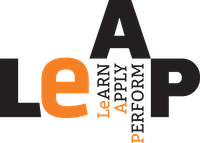Ergonomics is the science of tweaking workspaces to fit its users in a way that promotes efficiency, comfort, and better health. Today, many companies are upgrading computer workstation equipment with height-adjustable monitors and ergonomic office chairs. However, recent reports suggest that, on an average, users spend nearly 1700 hours in a year in front of a computer, translating to approximately 6.5 hours per day. Without proper care, this can lead to chronic musculoskeletal problems and repetitive strain injury.
Assess your risk factors
- Repetition refers to any activity performed continuously for more than 30 seconds. For desktop users, this could be the consistent clicking and rapid movements associated with mouse usage.
- Forceful exertion refers to excessive force on joints due to repetitive work, leading to fatigue and pain. Desktop users often use more force than needed when tapping keys, which may damage the fine finger and wrist muscles.
- Poor posture refers to prolonged sitting and awkward positions such as slouching and improper positioning of wrist, elbows, feet, and neck, when using a laptop or mouse.
Simple ergonomics to stay healthy
Here are three simple ways you can infuse ergonomic practices into your workday to maintain health and vitality:
a) The 20-20-20 rule for vision. Did you know that each eye has 6 muscles that control its movements? Without proper eye rest and exercise, too much screen time can cause a condition known as ‘digital eye’ characterized by dry eyes, blurred vision, and headaches.
The 20/20/20 rule, developed by Dr. Jeff Ansel, is simple. Every 20 minutes, look at something 20 feet away for 20 seconds. The act of refocusing our eyes alleviates strain, forces us to blink, and relaxes our eye muscles. Alternatively, try walking to a window and spending a few seconds observing objects both near and far. This deliberate motion will activate all optic muscles and enhance blood circulation.
b) The 90-90-90 rule for posture. Whether sitting or standing at your workstation, make sure your body is at 90 degrees to the desk. This means adjusting the height of your monitor so you can maintain an upright neck. When seated, select a chair that supports the natural curve of your spine. Use a cushion to get that extra back support, if needed. Next, make sure your knees are at 90 degrees, with the feet resting flat on the floor or footrest. Shoulders should be relaxed, and elbows positioned at 90-110 degrees (slightly bent). When typing, try using wrist pads to ensure your wrists are level, thereby averting strain from repetitive keyboard use.
c) Vary your breaks in 3 ways. Make judicious use of your break-time besides mealtimes and restroom use:
- Take frequent mini-breaks of 1-2 minutes to rest your wrists, neck, and fingers. This doesn’t need to be a break from work, but simply a chance to use a different muscle group. For instance, you can stand up to make a phone call or walk to the printer to retrieve your paperwork.
- At-desk exercise breaks help stretch out sore muscles from prolonged sitting. Marching on the spot, rotating your neck, hips, and wrists in small circles, and bending your knees backward are some quick but useful break-time exercises.
- Finally, be sure to take an extended break every hour where you disconnect from work and physically leave your workstation. You can use this time to implement the 20/20/20 rule, chat with a co-worker, grab a cup of coffee, or stroll around the office.
Remember, it’s the small steps that lead to fruitful outcomes. Let us know if these suggestions help!