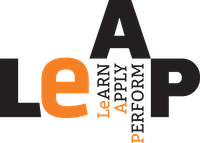Along with terms like ‘social distancing’, ‘shelter-in-place’, and ‘viral load’, another phrase that has picked up popularity now is ‘Zoom Bombing’.
What is it? Unwanted intrusion into a video conference call by an individual, causing disruption. This could be through unwelcome screen-shares like pornography, offensive background visuals or irrelevant content, through cross-talking, sharing harassing messages on chat/ breakout rooms, or even just bringing along people who weren’t invited, to derail your agenda. Not just on Zoom, such derailment can happen on other platforms as well.
If you are hosting a lot of online meetings now, here are the top three things to be wary of and lead scatter-free sessions:
- Dialing in and landing straight onto calls. Participants can have a ‘deer in the headlights’ moment by directly jumping onto a live call. Some might not be camera-ready, might be getting a cup of coffee, or even might be getting on the right clothes! Avoid it by using ‘waiting rooms’ or ‘lobby rooms’ on video conferencing tools. This is akin to the queue outside a theater before the movie begins. It allows the host to see who really is joining the call and decide whether or not to admit them. So, set up a waiting room if you are the host. That way you’ll be the first one to join the call, and then moderate attendees.
- The chaos of not muting. Unlike in in-person meetings, chatter between people on a call is disruptive for everyone participating in the session. We can’t talk over each other. Moreover, there are toddlers, pets, food processors and what not operating in the background. To prevent the scatter, mute participants right from the get-go, or set the precedent that we will have to speak one person at a time by unmuting ourselves. People can also use the chat-box to write in.
- Unpredictable or inappropriate visuals. Zoom’s virtual backgrounds let you put a nature scene or a shot of stars behind you. It’s an advantage for those working from home. However, that has been the very reason for trolling as well, as people have shared inappropriate/ disrespectful visuals and messages. And then there is the occasional cat passing by or people running around in the background. While not everyone has the luxury of an office space at home, you can ask your meeting participants to sit where there is no movement in front of the camera – near a wall, or a cupboard maybe. Or if they cannot control their environments, ask participants to switch-off the video and save people the distraction.
In-person meetings come with unwritten yet acknowledged norms of dressing, talking, and behaving in appropriate ways. Extend them to online meetings and filter out disruptions, to keep virtual interactions smooth and effective.